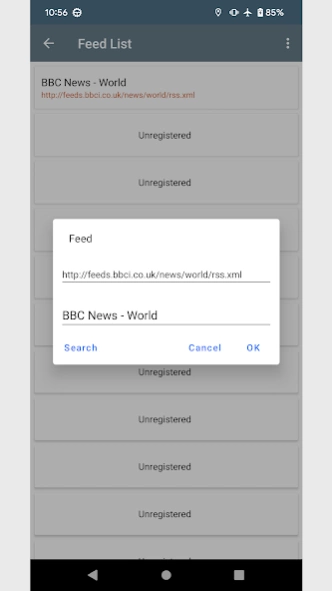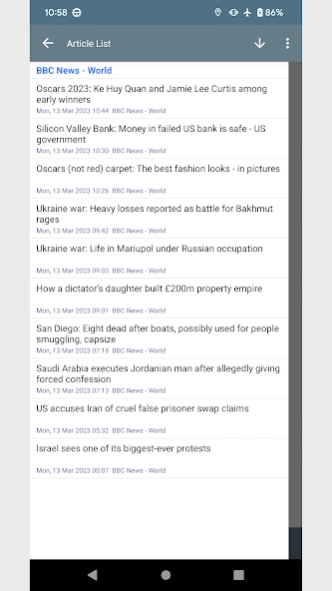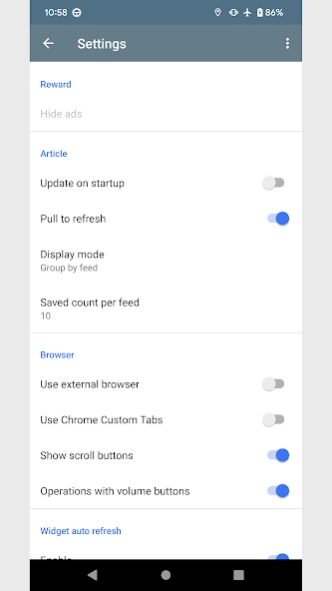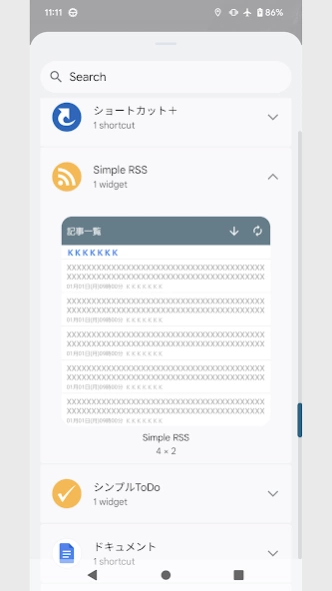Simple RSS (RSS Reader) 11.4
Free Version
Publisher Description
Simple RSS (RSS Reader) - RSS reader.
We eliminated unnecessary functions and finished it as a simple app.
Widgets can be placed on the home screen.
You can smoothly check new information without starting the app.
■Automatic update settings
With Alarm Clock you can auto-update widgets accurately even in Doze mode.
However, depending on the model, an alarm icon will be displayed on the status bar.
This is the Android OS specification.
If you don't use Alarm Clock, you need to register "Simple RSS" in apps that don't optimize battery.
Depending on the model, there are terminals that have their own application control settings other than "Battery optimization".
For details, please check the instruction manual of each product.
■About permissions
This app uses the following permissions to provide various services. Personal information will not be sent outside the app or provided to third parties.
・Post Notifications
Show notifications while background services are running.
・Writing storage contents
Required when saving an image to storage.
・Search for accounts on this device
You will need it when backing up your data to Google Drive.
■Notes
Please note that we are not responsible for any troubles or damages caused by this app.
About Simple RSS (RSS Reader)
Simple RSS (RSS Reader) is a free app for Android published in the System Maintenance list of apps, part of System Utilities.
The company that develops Simple RSS (RSS Reader) is West-Hino. The latest version released by its developer is 11.4.
To install Simple RSS (RSS Reader) on your Android device, just click the green Continue To App button above to start the installation process. The app is listed on our website since 2023-11-07 and was downloaded 2 times. We have already checked if the download link is safe, however for your own protection we recommend that you scan the downloaded app with your antivirus. Your antivirus may detect the Simple RSS (RSS Reader) as malware as malware if the download link to net.west_hino.simple_rss is broken.
How to install Simple RSS (RSS Reader) on your Android device:
- Click on the Continue To App button on our website. This will redirect you to Google Play.
- Once the Simple RSS (RSS Reader) is shown in the Google Play listing of your Android device, you can start its download and installation. Tap on the Install button located below the search bar and to the right of the app icon.
- A pop-up window with the permissions required by Simple RSS (RSS Reader) will be shown. Click on Accept to continue the process.
- Simple RSS (RSS Reader) will be downloaded onto your device, displaying a progress. Once the download completes, the installation will start and you'll get a notification after the installation is finished.